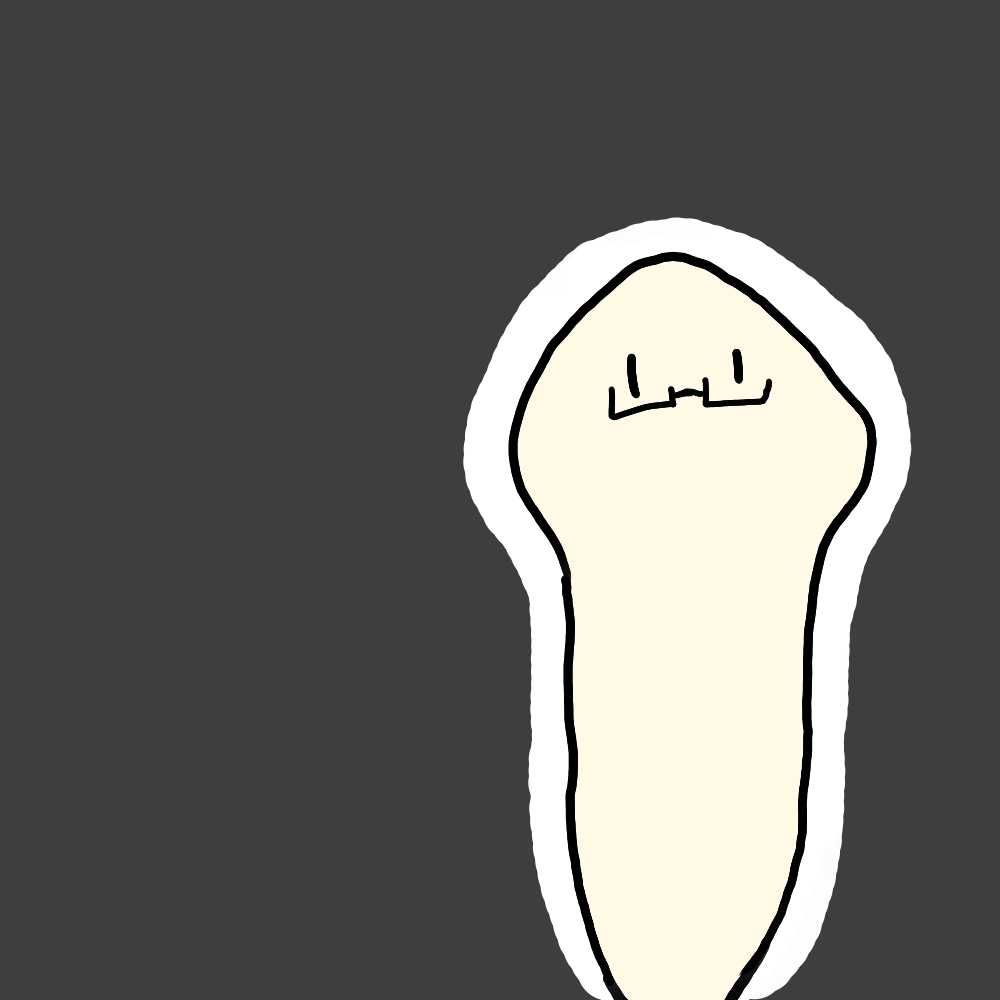OSINTツール Recon-ngの使い方(自分用メモ)
Recon-ng
Recon-ngはドメイン名をもとに様々な情報を調査する。
TwitterやLinked-inなどの情報も調べることができるが、その際はAPIキーが必要になる。
対話型のインターフェイスなので非常に使いやすい。
1.ワークスペースを作成する。
名前は何でも良いが、調査対象に関連付けた命名が良い。
[recon-ng][default] > workspaces add hogehoge.com
[recon-ng][hogehoge.com] >
2.ドメインの追加
[recon-ng][hogehoge.com] > add domains hogehoge.com
3.Bing/Google/netcraftでドメイン名を検索
使いたい検索エンジンをloadする。
[recon-ng][hogehoge.com] > load xxxx
検索結果のReconから必要に応じて選択する
[recon-ng][hogehoge.com] > use recon/domains-hosts/xxxx
[recon-ng][hogehoge.com][xxxx] > run
4.サブドメインの調査(brute_hosts)
サブドメインを総当たり
[recon-ng][hogehoge.com] > load brute_hosts
[recon-ng][hogehoge.com] > run
...
[recon-ng][hogehoge.com] > show info
5.すべてのドメイン名をIPとして解決
[recon-ng][hogehoge.com][xxxx] > use recon/hosts-hosts/resolve
[recon-ng][hogehoge.com][resolve] > run
IPをホスト名/ドメイン名として解決する場合は、use recon/hosts-hosts/reverse_resolveを利用する。
6.調査したドメインでファイルを検索
[recon-ng][hogehoge.com][xxxx] > use discovery/info_disclosure?interesting_files
[recon-ng][interesting_files] > run
7.調査結果の確認
[recon-ng][hogehoge.com] > show dashboard
htmlとして出力したい場合は
[recon-ng][hogehoge.com] > load html
[recon-ng][hogehoge.com][html] > set CUSTOMER hogehoge.com
CUSTOMER => hogehoge.com
[recon-ng][hogehoge.com][html] > set CREATOR huga
CUSTOMER => huga
[recon-ng][hogehoge.com][html] > run
...
参考
https://bitbucket.org/LaNMaSteR53/recon-ng https://qiita.com/knqyf263/items/bb7ebbd9dab31806546a